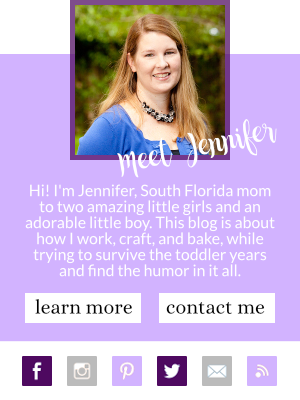This post is part of a sponsored collaboration with Bloggin’ Mamas and the Florida Prepaid College Board as part of the Florida Prepaid Mama’Bassador Program. As always, all thoughts, opinions, and text are my own.
Last year, my family’s resolutions were almost all financial in nature. I mean sure, we wanted to eat better and exercise more, but our main focus was finances – live on less, save more, and make the most of what we have. Sounds easy, right? Well, it was actually a much taller order than we ever expected. Between my husband and I, we reduced the bills we could (some with as little as a phone call) and eliminated other bills completely. We couponed. We ate more home cooked meals. We cut our water and electric consumption. And for the most part, it worked…although I think the power bill may be an ongoing, uphill battle.
Now that it’s 2016 I have absolutely every intention of continuing with the financial goals we set for ourselves in 2015, but this year, focusing more on saving. Particularly saving for our children and their future. In a day and age where debt can be easy to acquire, I want them to be debt free adults, and there’s no better way to set them up to be debt free adults than saving for their future with Florida Prepaid College Plans.
So how do you enroll in a Florida Prepaid College Plan and set your child up to be a debt free adult? It’s quicker and easier than you’d expect! And right now it’s open enrollment at Florida Prepaid, which means there’s still time for you to submit your Florida Prepaid application! Here’s how:
- Visit myfloridaprepaid.com and check out their plans. You can do this by clicking on “Explore Plans” or using the drop down menu at the top left. When determining the best plan for you, be sure to consult the College Savings 101 Interactive Conversation and the Online Pricing Tool to calculate your preferred Prepaid Plan cost. Once you’ve selected your plan you’re ready to enroll!
- Start the application by clicking the red/maroon “Enroll Now” button on the top, then creating an account. Remember, you only need one application no matter how many plans you intend to purchase or how many children you are signing up.
- The application will guide you through the needed information about you, your child, and the plan you’ve selected. Remember to have Social Security numbers handy for both the adult applying and the beneficiary (child) for this step. You’ll also need the driver’s license number or state ID for the child’s parent or legal guardian to submit proof of Florida residency online.
- Have your bank account information handy to pay the $50 application fee and set up automatic withdrawals.
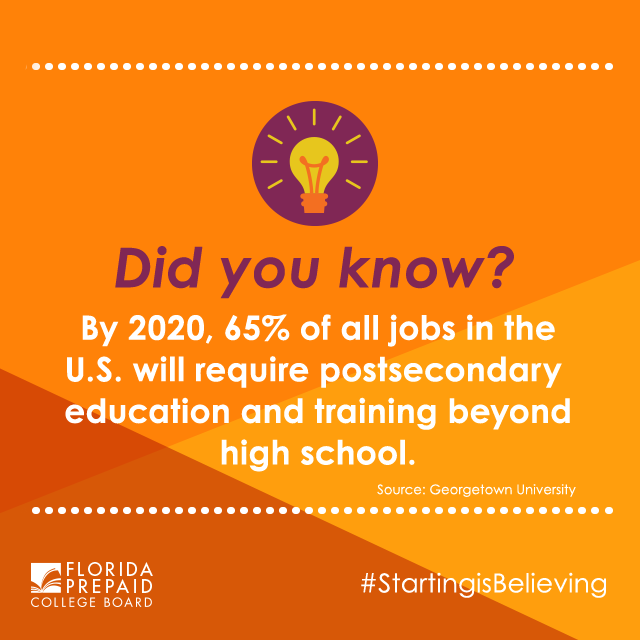
I found it best to sit down and complete the Florida Prepaid application in one sitting (while selecting your plan and calculating the payment may take a while, the actual application only takes around 15-20 minutes), but if you need more time or are missing any of the information above, you can always save your application and come back at a later time.
Once you’ve completed the application – that’s it! You’ll get confirmations by email that you’ve created an account and enrolled, followed by information by mail (if you select U.S. Mail as a delivery option). That’s all it takes to complete your enrollment and set your child to leave school as a debt free adult! And that’s the best graduation gift you could possibly give, if you ask me.