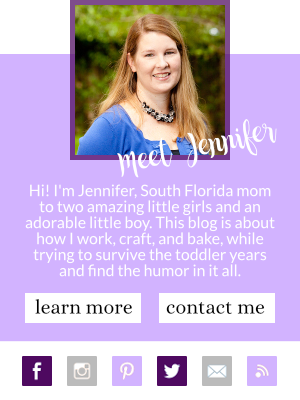Since sending my daughter – or any 6 year old for that matter – to school with cash is a really, really bad idea, Regions Personal Pay® saves the day. With only an email address or phone number, Regions Online Banking customers who select the ‘Personal Pay’ link under the Payments tab can send money from their Regions accounts to anywhere or anyone. The recipient then receives a text or email notifying them that the funds have arrived. If the recipient isn’t a Regions customer, that’s okay, they simply register their bank account with Popmoney® (the company that powers this service) so the funds can be deposited. It’s payment for all those personal things that come up during the holiday season like fundraisers, holiday dinners with friends, and class gifts to the teacher. For me, that means the gift for my daughter’s teacher and Room Mom handling the class gift are covered!
And those gifts from Santa for my younger daughter’s classroom? No problem for Apple Pay® and Android Pay™! Simply stop at your favorite retailer, pick out the items that you wish to purchase and if the retailer participates in these payment options, simply tap or wave, and you’re on your way. It’s just that easy. Naturally, Apple Pay® requires a compatible Apple product (iPhone 6® or iPhone 6 Plus® and later, Apple Watch® paired with iPhone®, iPad Pro®, iPad Air 2®, iPad mini 3®, iPad mini 4® and later) and a Regions card added to your Apple Pay account. When checking out, simply use the Touch ID on your phone by placing it near the card reader to authorize payment and you’ll be on your way. Android Pay™ is just as easy to use and set up, using an Android™ device.
Both Apple Pay® and Android Pay™ are available in over one million stores nationwide (just look for the contactless symbol, Apple Pay®, or Android Pay™ icons at checkout), so there’s no doubt I’ll be able to find a toy store where I can purchase those toys for her visit from the big jolly guy.
And for my son – who is tough to fit into pajamas due to his skinny waist – I have Visa Checkout for the online store where I buy the pajamas that fit him best. This is by far my favorite way to pay! It shortcuts all those forms you normally need to have to fill out when purchasing items online. It cuts my checkout time in half, maybe more. Because this mom doesn’t have time for that, especially during the holidays. But besides making purchases faster, Visa Checkout is secure, often asking for an extra security prompt to confirm that you are the authorized card holder if your financial institution has added this feature. Plus, you are still eligible for you card’s point programs! Visa Checkout is a simple, fast, and convenient way to checkout when making your online purchases, whether they be holiday pajamas or something else.
One batch of holiday expenses covered thanks to Regions Bank and their oh so many ways to pay this holiday season…now I’m just waiting for the next batch of bills to arrive. Because we know there will be more holiday expenses!
So how do you plan to pay this holiday season? Are you a Regions Bank customer? Have you tried Visa Checkout, Apple Pay®, Android Pay™, or Personal Pay® from Regions Bank?