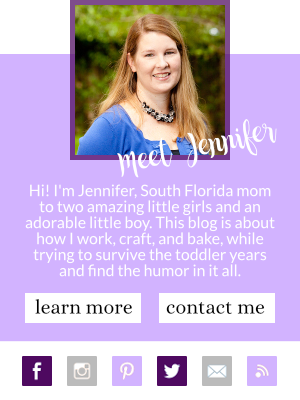A couple weeks ago, we decided to hit the road and head up to Georgia so we could visit family and soak up some of their gorgeous fall weather. And who better to accompany us on our trip than our Barbie Photo Fashion doll! I mean, by this point she’s definitely one of Greenleigh’s favorite toys and part of the family, why shouldn’t she go to Grandma’s? And so off we went. Here are a just a few of the pictures we took while we were up there. I think it would be fair to say that nothing can escape this camera – not her tantruming sister (bottom right), unsuspecting grandmother (second from the bottom on the far right), or even other passengers at the airport. I do love how she captured some of the changing leaves though. You have to admit, she has a good eye…sometimes. Here they are together sitting on grandma’s front stairs.
I think it would be fair to say that nothing can escape this camera – not her tantruming sister (bottom right), unsuspecting grandmother (second from the bottom on the far right), or even other passengers at the airport. I do love how she captured some of the changing leaves though. You have to admit, she has a good eye…sometimes. Here they are together sitting on grandma’s front stairs.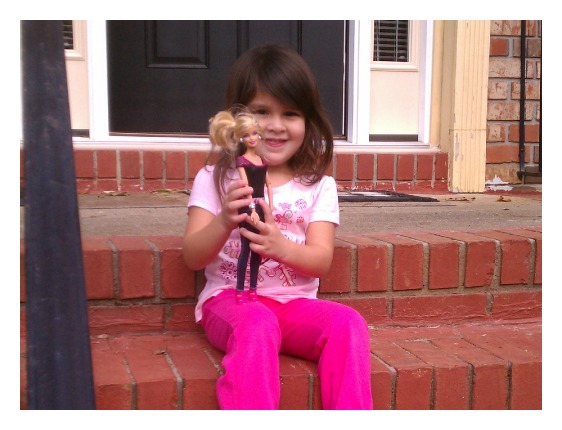 While we were in Georgia, Greenleigh and I started to play around a little more with the effects that the Barbie tool belt contains:
While we were in Georgia, Greenleigh and I started to play around a little more with the effects that the Barbie tool belt contains: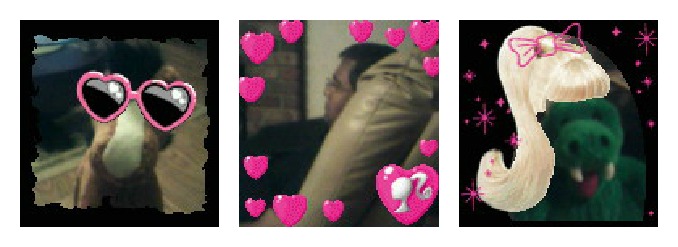 But then I remembered that there was software on the website. I hadn’t used it yet, so I figured now was as good a time as any to give it a try. Sure enough, I headed over to www.barbie.com/photofashion and found the software at the bottom of the page. It downloaded fairly quickly (less than 2 minutes), but then I had problems opening it. Turns out this software is a .air file, which requires that you have Adobe programs in place. Once I had the Adobe Air software (free and very quick to install) and we were off and running. If you have a newer computer, you probably already have this software installed, so you won’t have to worry about that step.
But then I remembered that there was software on the website. I hadn’t used it yet, so I figured now was as good a time as any to give it a try. Sure enough, I headed over to www.barbie.com/photofashion and found the software at the bottom of the page. It downloaded fairly quickly (less than 2 minutes), but then I had problems opening it. Turns out this software is a .air file, which requires that you have Adobe programs in place. Once I had the Adobe Air software (free and very quick to install) and we were off and running. If you have a newer computer, you probably already have this software installed, so you won’t have to worry about that step.
I did all of the editing, because as good as Greenleigh is with technology (read: she steals our iPad and cell phones and has figured out how to use them), I don’t trust her quite that much. Plus, there’s no way she would have known to download the Adobe software. But I guess, that’s one of the things I love about this toy – it gives her room to grow. She can play with it as a doll now and take pictures, and in a year or two she’ll be able to do the editing assisted, or maybe even unassisted. This is a toy that will keep her busy and interested, unlike so many other toys that are used and tossed to the side once they are outgrown.
But enough about that. Once you’re into the editing software you can add graphics, overlays, and all sorts of other effects. As you can see below, there is a gallery tab towards the top that you can click on, display your pictures, and select one for Barbie’s shirt. You can also crop and move around your picture or your effects. And once your masterpiece is complete, you can print the pictures that you’ve edited for safe keeping.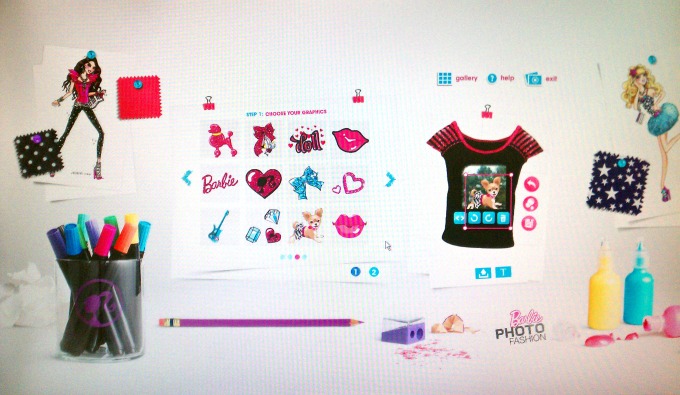 I couldn’t believe all the options that the software contained – the sky really is the limit with this doll. But eventually I had to put it away because traveling with two kids is exhausting and I was tired. We’ll have more fun with the editing software in the future, I’m sure.
I couldn’t believe all the options that the software contained – the sky really is the limit with this doll. But eventually I had to put it away because traveling with two kids is exhausting and I was tired. We’ll have more fun with the editing software in the future, I’m sure.
Speaking of exhausted, I’m pretty sure that the trip wore Barbie out too. Although our trip was domestic, after we landed she looked very much like I do when getting off of an international flight – shoes off, hair frazzled, and grabbing for the nearest electronic device to connect with the outside world and check my email. Ah the joys of traveling with kids. I’m glad to know that Barbie feels my pain.
This is a sponsored post from One2One Network. Mattel product and additional incentives were provided to me. All opinions stated are my own.